Student Email, OneDrive
Login to Your OFTC Student Email and OneDrive Account
- (STUDENT EMAIL) https://outlook.office.com/owa
- (ONEDRIVE) https://portal.office.com
Login Assistance
Where can I find my OFTC Email Address and login information?
Once you have been accepted for admission, you will receive an email from admissions@oftc.edu, containing your student ID, username and password. If you did not receive one, please check your spam/junk folder for this email around the same date you were accepted.
Your instructor or advisor can also help you find your email address.
How Do I Get a Student Email Account?
An email account is created for all credit students when they are accepted at OFTC. That email account will be maintained until a student has not registered for classes for two (2) consecutive terms.
The email prefix is determined by a student’s Banner 3rd party ID which is auto-generated by Banner when they are entered into Banner. Their email address will be in the form of username@student.oftc.edu and the initial password will be an 8-character randomly generated password mailed to the student.
| Email Login URL: | https://outlook.office.com/owa | ||
| Login: | email address | ||
| Default Password: | 8-character password. |
Need Help Accessing Your Student Email Account?
-
- Login to your myOFTC Dashboard to change your password.
Optional steps for mobile devices:
Instructions on how to setup your iOS (Apple) device to receive e-mail with Office 365: Reconfigure iOS/Apple
Instructions on how to setup your Android device to receive e-mail with Office 365: Reconfigure Android
**PLEASE NOTE ** Changing your BannerWeb pin does NOT change your email password or vice versa. These are completely separate systems.
About Microsoft OneDrive
To learn more about Microsoft OneDrive, visit our OneDrive Information Page.
For issues that cannot be resolved by your instructor or advisor OR if you cannot remember your password, please contact the IT Department for assistance.
| Email: | itshelp@oftc.edu | ||
| *Please include a good contact phone number in your email as passwords WILL NOT be sent via email. |
|||
| Phone: | All Campuses 478-274-7873 | ||